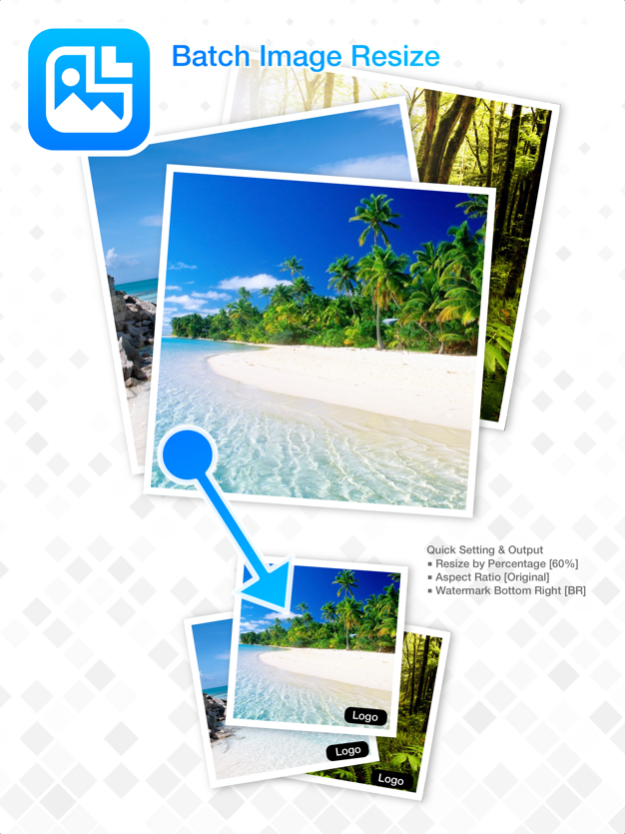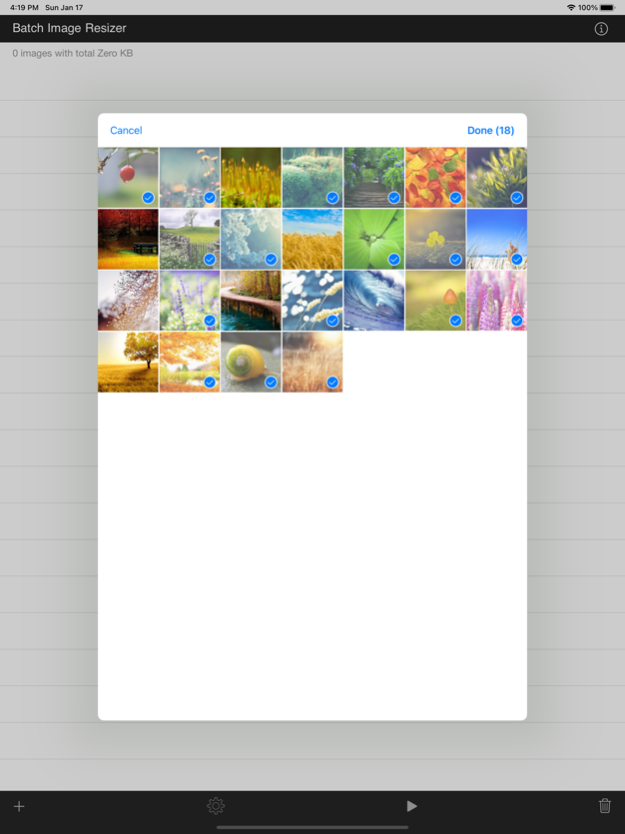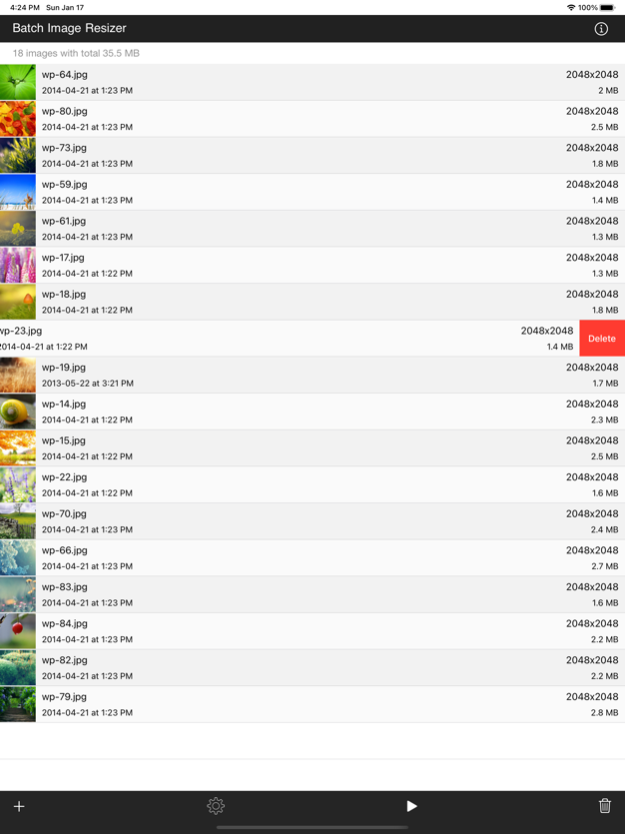Batch Image Resize 1.3
Continue to app
Paid Version
Publisher Description
Batch Image Resize is a flexible and easy to use batch image resizer. It can resize your images to any specific dimensions and crop your images into any aspect ratio as you like.
Batch Image Resize save your data plan or bandwidth as photo are resize in your device and you can upload to any of your favourite social media such as Facebook or Twitter fast and easy.
Main Features:
- Set resize method either by percentage, by width or by height.
- Set aspect ratio such as original, 1:1, HD format 16:9, common 4:3 format or Custom aspect ratio.
- Watermark feature available and can be turn on or off.
- Able to choose your desire watermark image from your camera roll.
- Able to create text watermark.
- Able to set watermark location.
All resize photos are automatically store in "BImage" Album under Cameraroll.
Quick Guide:
1. Tap on the [+] icon and pick images you would like to resize
2. Tap on the Setting Icon and tweak your desire setting
3. Tap on the Run icon and wait until the process end
4. Gallery Icon will appear at the bottom, tap and go to album to view resize images
5. Tap on Bin icon clear all images after resize process.
Main:
- Basic images info are show such as image name, dimension, date and size.
- You can review the image and remove before proceed to resize.
- Images total size and count are shown.
Setting:
Image Section -
- Set resize method either by percentage, by width or by height.
-- Resize Image by percentage [Set 50%]
-- E.g. For image with size 800x600 will give image result with size 400x300
-- Resize Image by width [Set 500]
-- E.g. For image with size 1000x800 will give image result with size 500x400
-- Resize Image by height [Set 200]
-- E.g. For image with size 1000x800 will give image result with size 250x200
- Set aspect ratio such as original, square 1:1, HD format 16:9, common 4:3 format or custom aspect ratio.
Watermark Section -
- Able to enable watermark on or off.
- Able to set watermark location.
-- Choose watermark location by Tap on the button [TL] Top Left, [TC] Top Centre, [TR] Top Right, [C] Centre, [BL] Bottom Left, [BC] Bottom Centre or [BR] Bottom Right.
- Able to create your own text watermark fast and easy.
- Able to choose your desire watermark image from your camera roll.
-- Do check your watermark size before proceed.
- Preview watermark with watermark size.
Create Text Watermark:
- Set Custom Text Watermark for your photos/images.
- Able to set font type.
- Able to set watermark size.
- Able to set watermark colour black or white.
- Able to set watermark text background on or off.
- Preview text watermark with watermark size.
* After pick images from gallery, you can re-pick any images you miss by Tap on the [+] icon again.
* When pick images from gallery, images with same name [duplicate image] will be skip.
Bulk Resize Photos makes it easy to resize batches of images. It is so fast because your images are resized on your iDevice without needed to upload or transmit to any servers.
Thanks for your support and do visit nitrio.com for more apps for your iOS devices.
Jan 19, 2021
Version 1.3
- Update for Newest Devices
- Bug Fixed
- New Feature able to set Custom Aspect Ratio
About Batch Image Resize
Batch Image Resize is a paid app for iOS published in the System Maintenance list of apps, part of System Utilities.
The company that develops Batch Image Resize is Heng Jia Liang. The latest version released by its developer is 1.3.
To install Batch Image Resize on your iOS device, just click the green Continue To App button above to start the installation process. The app is listed on our website since 2021-01-19 and was downloaded 9 times. We have already checked if the download link is safe, however for your own protection we recommend that you scan the downloaded app with your antivirus. Your antivirus may detect the Batch Image Resize as malware if the download link is broken.
How to install Batch Image Resize on your iOS device:
- Click on the Continue To App button on our website. This will redirect you to the App Store.
- Once the Batch Image Resize is shown in the iTunes listing of your iOS device, you can start its download and installation. Tap on the GET button to the right of the app to start downloading it.
- If you are not logged-in the iOS appstore app, you'll be prompted for your your Apple ID and/or password.
- After Batch Image Resize is downloaded, you'll see an INSTALL button to the right. Tap on it to start the actual installation of the iOS app.
- Once installation is finished you can tap on the OPEN button to start it. Its icon will also be added to your device home screen.